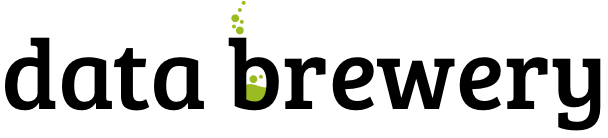2012-10-05 by Stefan Urbanek
After a while, here is an update to Cubes - Python Lightweight OLAP framework for multidimensional modeling. There are some changes included that were mentioned in the EruoPython talk such as table_rows and cross_table.
I recommend to look at updated examples in the Github repository. The Flask example is now "real" example instead of "sandbox" example and you can see how to generate a simple table for dimension hierarchy browsing.
There is also a more complex example with star-like schema dataset in the cubes-examples github repository. Follow the instructions in README files how to make it running.
There are some backward incompatible changes in this release – until 1.0 the "point" releases will contain this kind of changes, as it is still evolving. You can find more information below.
Quick Summary
- Way how model is constructed has changed. Designated methods are
create_model() or load_model()
- Dimension defition can have a "template". For example:
{
"name": "contract_date",
"template": "date"
}
- added
table_rows() and cross_table() to aggregation result for more convenient table creation. The table_rows takes care of providing appropriate dimension key and label for browsed level.
- added
simple_model(cube_name, dimension_names, measures)
Incompatibilities: use create_model() instead of Model(**dict), if you
were using just load_model(), you are fine.
New Features
- To address issue #8
create_model(dict) was added as replacement for Model(**dict). Model() from
now on will expect correctly constructed model objects. create_model() will
be able to handle various simplifications and defaults during the
construction process.
- added
info attribute to all model objects. It can be used to store custom,
application or front-end specific information
- preliminary implementation of
cross_table() (interface might be changed)
AggregationResult.table_rows() - new method that iterates through
drill-down rows and returns a tuple with key, label, path, and rest of the
fields.- dimension in model description can specify another template dimension – all
properties from the template will be inherited in the new dimension. All
dimension properties specified in the new dimension completely override the
template specification
- added
point_cut_for_dimension
- added
simple_model(cube_name, dimensions, measures) – creates a single-cube
model with flat dimensions from a list of dimension names and measures from
a list of measure names. For example:
model = simple_model("contracts", ["year","contractor", "type"], ["amount"])
Slicer Server:
/cell – return cell details (replaces /details)
Changes
- creation of a model from dictionary through
Model(dict) is depreciated, use
create_model(dict) instead. All initialization code will be moved there.
Depreciation warnings were added. Old functionality retained for the time
being. (important)
- Replaced
Attribute.full_name() with Attribute.ref()
- Removed
Dimension.attribute_reference() as same can be achieved with
dim(attr).ref()
AggregationResult.drilldown renamed to AggregationResults.cells (important)
Planned Changes:
str(Attribute) will return ref() instead of attribute name as it is more
useful
Fixes
- order of dimensions is now preserved in the Model
Links
Sources can be found on github.
Read the documentation.
Join the Google Group for discussion, problem solving and announcements.
Submit issues and suggestions on github
IRC channel #databrewery on irc.freenode.net
If you have any questions, comments, requests, do not hesitate to ask.
2012-05-29 by Stefan Urbanek
The new minor release of Cubes – light-weight Python
OLAP framework –
brings range cuts,
denormalization
with the slicer tool and cells in /report query, together with fixes and
important changes.
See the second part of this post for the full list.
Range Cuts
Range cuts were implemented in the SQL Star Browser. They are used as follows:
Python:
cut = RangeCut("date", [2010], [2012,5,10])
cut_hi = RangeCut("date", None, [2012,5,10])
cut_low = RangeCut("date", [2010], None)
To specify a range in slicer server where keys are sortable:
http://localhost:5000/aggregate?cut=date:2004-2005
http://localhost:5000/aggregate?cut=date:2004,2-2005,5,1
Open ranges:
http://localhost:5000/aggregate?cut=date:2010-
http://localhost:5000/aggregate?cut=date:2004,1,1-
http://localhost:5000/aggregate?cut=date:-2005,5,10
http://localhost:5000/aggregate?cut=date:-2012,5
Denormalization with slicer Tool
Now it is possible to denormalize tour data with the slicer tool. You do not
have to denormalize using python script. Data are denormalized in a way how
denormalized browser would expect them to be. You can tune the process using
command line switches, if you do not like the defaults.
Denormalize all cubes in the model:
$ slicer denormalize slicer.ini
Denormalize only one cube::
$ slicer denormalize -c contracts slicer.ini
Create materialized denormalized view with indexes::
$ slicer denormalize --materialize --index slicer.ini
Example slicer.ini:
[workspace]
denormalized_view_prefix = mft_
denormalized_view_schema = denorm_views
# This switch is used by the browser:
use_denormalization = yes
For more information see Cubes slicer tool documentation
Cells in Report
Use cell to specify all cuts (type can be range, point or set):
{
"cell": [
{
"dimension": "date",
"type": "range",
"from": [2010,9],
"to": [2011,9]
}
],
"queries": {
"report": {
"query": "aggregate",
"drilldown": {"date":"year"}
}
}
}
For more information see the slicer server
documentation.
New Features
- cut_from_string(): added parsing of range and set cuts from string;
introduced requirement for key format: Keys should now have format
"alphanumeric character or underscore" if they are going to be converted to
strings (for example when using slicer HTTP server)
- cut_from_dict(): create a cut (of appropriate class) from a dictionary
description
- Dimension.attribute(name): get attribute instance from name
- added exceptions: CubesError, ModelInconsistencyError, NoSuchDimensionError,
NoSuchAttributeError, ArgumentError, MappingError, WorkspaceError and
BrowserError
StarBrowser:
- implemented RangeCut conditions
Slicer Server:
/report JSON now accepts cell with full cell description as dictionary,
overrides URL parameters
Slicer tool:
denormalize option for (bulk) denormalization of cubes (see the the slicer
documentation for more information)
Changes
- important: all
/report JSON requests should now have queries wrapped in the key
queries. This was originally intended way of use, but was not correctly
implemented. A descriptive error message is returned from the server if the
key queries is not present. Despite being rather a bug-fix, it is listed
here as it requires your attention for possible change of your code.
- warn when no backend is specified during slicer context creation
Fixes
- Better handling of missing optional packages, also fixes #57 (now works
without slqalchemy and without werkzeug as expected)
- see change above about
/report and queries
- push more errors as JSON responses to the requestor, instead of just failing
with an exception
Links
Sources can be found on github.
Read the documentation.
Join the Google Group for discussion, problem solving and announcements.
Submit issues and suggestions on github
IRC channel #databrewery on irc.freenode.net
If you have any questions, comments, requests, do not hesitate to ask.
2012-05-14 by Stefan Urbanek
The new version of Cubes – light-weight Python OLAP framework – brings new StarBrowser, which we discussed in previous blog posts:
The new SQL backend is written from scratch, it is much cleaner, transparent, configurable and open for future extensions. Also allows direct browsing of star/snowflake schema without denormalization, therefore you can use Cubes on top of a read-only database. See DenormalizedMapper and SnowflakeMapper for more information.

Just to name a few new features: multiple aggregated computations (min, max,...), cell details, optional/configurable denormalization.
Important Changes
Summary of most important changes that might affect your code:
Slicer: Change all your slicer.ini configuration files to have [workspace]
section instead of old [db] or [backend]. Depreciation warning is issued, will
work if not changed.
Model: Change dimensions in model to be an array instead of a
dictionary. Same with cubes. Old style: "dimensions" = { "date" = ... }
new style: "dimensions" = [ { "name": "date", ... } ]. Will work if not
changed, just be prepared.
Python: Use Dimension.hierarchy() instead of Dimension.default_hierarchy.
New Features
- slicer_context() - new method that holds all relevant information from
configuration. can be reused when creating tools that work in connected
database environment
- added Hierarchy.all_attributes() and .key_attributes()
- Cell.rollup_dim() - rolls up single dimension to a specified level. this might
later replace the Cell.rollup() method
- Cell.drilldown() - drills down the cell
- create_workspace(backend,model, **options) - new top-level method for creating a workspace by specifying backend name. Easier to create browsers (from
possible browser pool) programmatically. The backend name might be full
module name path or relative to the cubes.backends, for example
sql.star for new or sql.browser for old SQL browser.
-
get_backend() - get backend by name
-
AggregationBrowser.cell_details(): New method returning values of attributes
representing the cell. Preliminary implementation, return value might
change.
-
AggregationBrowser.cut_details(): New method returning values of attributes
representing a single cut. Preliminary implementation, return value might
change.
-
Dimension.validate() now checks whether there are duplicate attributes
- Cube.validate() now checks whether there are duplicate measures or details
SQL backend:
- new StarBrowser implemented:
- StarBrowser supports snowflakes or denormalization (optional)
- for snowflake browsing no write permission is required (does not have to
be denormalized)
- new DenormalizedMapper for mapping logical model to denormalized view
- new SnowflakeMapper for mapping logical model to a snowflake schema
- ddl_for_model() - get schema DDL as string for model
- join finder and attribute mapper are now just Mapper - class responsible for
finding appropriate joins and doing logical-to-physical mappings
- coalesce_attribute() - new method for coalescing multiple ways of describing
a physical attribute (just attribute or table+schema+attribute)
- dimension argument was removed from all methods working with attributes
(the dimension is now required attribute property)
- added create_denormalized_view() with options: materialize, create_index,
keys_only
Slicer tool/server:
- slicer ddl - generate schema DDL from model
- slicer test - test configuration and model against database and report list
of issues, if any
- Backend options are now in [workspace], removed configurability of custom
backend section. Warning are issued when old section names [db] and
[backend] are used
- server responds to /details which is a result of
AggregationBrowser.cell_details()
Examples:
- added simple Flask based web example - dimension aggregation browser
Changes
- in Model: dimension and cube dictionary specification during model
initialization is depreciated, list should be used (with explicitly
mentioned attribute "name") -- important
- important: Now all attribute references in the model (dimension
attributes, measures, ...) are required to be instances of Attribute() and
the attribute knows it's dimension
- removed
hierarchy argument from Dimension.all_attributes() and .key_attributes()
- renamed builder to denormalizer
- Dimension.default_hierarchy is now depreciated in favor of
Dimension.hierarchy() which now accepts no arguments or argument None -
returning default hierarchy in those two cases
- metadata are now reused for each browser within one workspace - speed
improvement.
Fixes
- Slicer version should be same version as Cubes: Original intention was to
have separate server, therefore it had its own versioning. Now there is no
reason for separate version, moreover it can introduce confusion.
- Proper use of database schema in the Mapper
Links
Sources can be found on github.
Read the documentation.
Join the Google Group for discussion, problem solving and announcements.
Submit issues and suggestions on github
IRC channel #databrewery on irc.freenode.net
If you have any questions, comments, requests, do not hesitate to ask.
2012-04-04 by Stefan Urbanek
I'm glad to announce new release of Brewery – stream based data auditing and analysis framework for Python.
There are quite a few updates, to mention the notable ones:
- new
brewery runner with commands run and graph
- new nodes: pretty printer node (for your terminal pleasure), generator
function node
- many CSV updates and fixes
Added several simple how-to
examples, such as:
aggregation of remote CSV, basic audit of a CSV, how to use a generator
function. Feedback and questions are welcome. I'll help you.
Note that there are couple changes that break compatibility, however they can
be updated very easily. I apologize for the inconvenience, but until 1.0 the
changes might happen more frequently. On the other hand, I will try to make
them as painless as possible.
Full listing of news, changes and fixes is below.
Version 0.8
News
- Changed license to MIT
- Created new brewery runner commands: 'run' and 'graph':
- 'brewery run stream.json' will execute the stream
- 'brewery graph stream.json' will generate graphviz data
- Nodes: Added pretty printer node - textual output as a formatted table
- Nodes: Added source node for a generator function
- Nodes: added analytical type to derive field node
- Preliminary implementation of data probes (just concept, API not decided yet
for 100%)
- CSV: added empty_as_null option to read empty strings as Null values
-
Nodes can be configured with node.configure(dictionary, protected). If
'protected' is True, then protected attributes (specified in node info) can
not be set with this method.
-
added node identifier to the node reference doc
-
added create_logger
-
added experimental retype feature (works for CSV only at the moment)
- Mongo Backend - better handling of record iteration
Changes
- CSV: resource is now explicitly named argument in CSV*Node
- CSV: convert fields according to field storage type (instead of all-strings)
- Removed fields getter/setter (now implementation is totally up to stream
subclass)
- AggregateNode: rename
aggregates to measures, added measures as
public node attribute
- moved errors to brewery.common
- removed
field_name(), now str(field) should be used
- use named blogger 'brewery' instead of the global one
- better debug-log labels for nodes (node type identifier + python object ID)
WARNING: Compatibility break:
- depreciate
__node_info__ and use plain node_info instead
Stream.update() now takes nodes and connections as two separate arguments
Fixes
- added SQLSourceNode, added option to keep ifelds instead of dropping them in
FieldMap and FieldMapNode (patch by laurentvasseur @ bitbucket)
- better traceback handling on node failure (now actually the traceback is
displayed)
- return list of field names as string representation of FieldList
- CSV: fixed output of zero numeric value in CSV (was empty string)
Links
- github sources: https://github.com/Stiivi/brewery
- Documentation: http://packages.python.org/brewery/
- Mailing List: http://groups.google.com/group/databrewery/
- Submit issues here: https://github.com/Stiivi/brewery/issues
- IRC channel: #databrewery on irc.freenode.net
If you have any questions, comments, requests, do not hesitate to ask.
2011-12-05 by Stefan Urbanek
I am glad to announce new minor release of Cubes - Light Weight Python OLAP framework for multidimensional data aggregation and browsing. The news, changes and fixes are:
New Features
- New method: Dimension.attribute_reference: returns full reference to an attribute
- str(cut) will now return constructed string representation of a cut as it can be used by Slicer
Slicer server:
- added /locales to slicer
- added locales key in /model request
- added Access-Control-Allow-Origin for JS/jQuery
Changes
- Allow dimensions in cube to be a list, noy only a dictionary (internally it is ordered dictionary)
- Allow cubes in model to be a list, noy only a dictionary (internally it is ordered dictionary)
Slicer server:
- slicer does not require default cube to be specified: if no cube is in the request then try default from
config or get first from model
Fixes
- Slicer not serves right localization regardless of what localization was used first after server was
launched (changed model localization copy to be deepcopy (as it should be))
- Fixes some remnants that used old Cell.foo based browsing to Browser.foo(cell, ...) only browsing
- fixed model localization issues; once localized, original locale was not available
- Do not try to add locale if not specified. Fixes #11: https://github.com/Stiivi/cubes/issues/11
Tutorials
Added tutorials in tutorials/ with models in tutorials/models/ and data in tutorials/data/:
- Tutorial 1:
- how to build a model programatically
- how to create a model with flat dimensions
- how to aggregate whole cube
- how to drill-down and aggregate through a dimension
- Tutorial 2:
- how to create and use a model file
- mappings
- Tutorial 3:
- how hierarhies work
- drill-down through a hierarchy
- Tutorial 4 (not blogged about it yet):
- how to launch slicer server
Links
- github sources: https://github.com/Stiivi/cubes
- Documentation: http://packages.python.org/cubes/
- Mailing List: http://groups.google.com/group/cubes-discuss
- Submit issues here: https://github.com/Stiivi/cubes/issues
If you have any questions, comments, requests, do not hesitate to ask.