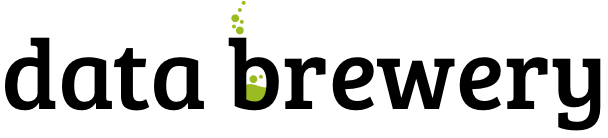2012-08-14 by Stefan Urbanek
What is the data type of 10? Depends on who you are, what are you going to do with it. I would expect my software friends to say that it is an "integer". Why this information might not be sufficient or not relevant? How analysts see the data?
Storage Data Type
If we say "data type", engineers would name types they know from typed programming languages: small integer, double precision float, character. This data type comes from how the data are stored in memory. The type specifies what operations can be done with the data stored at that particuliar place and how much memory is taken. To add two integers on an Intel processor there is an instruction called ADD, to add two floats there is a different instruction called FADD (Dear kids: this used to be on a separate chip in PCs!). To add an integer with an float, there has to be a conversion done. Database people would say decimal, date or string. Same as with memory data types, each type has it's allowed set of operations and size it takes in the database. They both are of one kinds of data types: storage data types.
Storage data type, as the name suggests, is used by software (compiler, database system) to know how much memory it takes to store the value of that type and to select appropriate operations (or operation variants).
Concrete vs. Generic
The number of storage data types and their differentiation is exhausting. To name a few:
- C language has more than 25 concrete numeric types and differentiates by floatness, size and sign flag
- PostgreSQL has 9 numeric types, differentiates by size and floatness
- NumPy differentiates not only by size and sign, but also by byte order
Do I need all taht information about data type when working with data? In most cases I don't, it is information for machine, not for me as data analyst/scientist. There are cases when knowing about data types might be handy, like optimisation (for memory consumption for example) or error prevention (of some kind) by type checking in typed languages.
For simplification, some tools use generic data types and hide the concrete storage type: integer, float (or real), string, ... No storage size, no byte order. Those are low level details.
For reading the data, no input from user is required, as short int is integer and double is real. Problem with generic data types is that there might be multiple options how to store a generic integer.
Analytical Data Types
When doing data analysis I think about variable values and what I can do with them. In data analysis adding two integers or two floats is the same. It is just a + b. There is only one kind of addition: + (remember the ADD and FADD?). However, there might be numbers that adding them together will have no meaning, like adding two invoice numbers or years together.
To specify how the values should be treated during data analysis, there is another kind of data type: analytical data type or also called variable types. They are:
- Set (or Nominal Variable)
- Values represent categories, like colors or contract. types. Fields of
this type might be numbers which represent for example group numbers, but have
no mathematical interpretation. For example addition of years 1989 and 2012
has no meaning.
- Ordered Set (or Ordinal Variable)
- Similar to set field type, but values can be ordered in a meaningful order.
- Flag (or Binary)
- Special case of set type where values can be one of two types, such as 1 or 0, ‘yes’ or ‘no’, ‘true’ or ‘false’.
- Discrete
- Set of integers - values can be ordered and one can perform arithmetic operations on them, such as: 1 apple + 2 apples = 3 apples.
- Range
- Numerical value, such as financial amount, temperature
The analytical data types are disstinct from storage data types. Take for example just an integer: it can be from a set without any arithmetic operations (ID, year), can be a discrete number (count of something), a flag with binary values of 40 and 50. Integer as a set can be ordered as set of product sizes or unordered as kind of IDs or category numbers where categories are ordered by their names rather.
In addition to the mentioned data types, it is sometimes useful to specify that the tool or algorithm should just ignore a field/column/variable. For that purpose typeless analytical data type might be used.
Here is an example of storage and analytical data types:

The idea behind analytical data types is described for example in nice introductory data mining book [1] or also in [2]. [1] differentiates measures as interval-scaled variables and ratio-scaled variables. Interesting that [2] describes the "set", which they call "categorical variable" as "generalization of the binary in that it can take one more than two states", not the other way around.
[1] Max Bramer: Principles of Datamining, Springer Verlag London United 2007, p12.
[2] Jaiwen Wan and Micheline Kamber: Data Mining - concepts and techniques, Elsevier 2006, p392.
Keep the metadata with you
As data are passed through algorithms, blocks of processing code, data types (along with other relevant metadata) should be passed with them. Data types can be in some cases guessed from data stream or explicitly expressed by a user, sometimes they can be reflected (like in a database). It is good to keep them, even if sometimes it is not possible to maintain accuracy or compatibility of data types between data sources and targets.
If done right, even after couple of transformations, one can say to an analytical metadata accepting function/algorithm: "get averages of this dataset" and it will understand it as "get averages of amounts in this dataset".
Basic metadata that should be considered when creating data processing or data analysing interfaces are:
- number of fields
- field names (as analyst I rather refer by name than index, as field position might differ among source chunks sometimes)
- field order (for tabular data it is implicit, for document based databases it should be specified)
- storage data types (at least generic, concrete if available or possible)
- analytical datatype
The minimal metadata structure for a dataset relevant to both: analysts who use data and engineers who prepare data would therefore be a list of tuples: (name, storage type, analytical type).
Conclusion
Typeless programming languages allow programmers to focus on structuring the data and remove the necessity of fiddling with physical storage implementation. Hiding concrete storage types from data analysts allows them to focus on properties of their data relevant to analysis. Less burden on mind definitely helps our thinking process.
Nevertheless, there are more kinds...
Links
Data Brewery documentation of metadata structures.
2012-07-27 by Stefan Urbanek
UPDATE: Added info about caching.
First time I looked at Pandas (python data
analysis framework) I thought: that would be great backend/computation engine
for data Brewery.
To recap core principle of Brewery: it is flow based data streaming framework
with processing nodes connected by pipes. A typical node can have one or
multiple inputs and has output. Source nodes have no inputs, target nodes have
no outputs.

Current brewery implementation uses one thread per node (was written in times
when Python was new to me and I did not know about GIL and stuff). Can be
considered just as prototype...
Had this idea in mind for quite a some time, however coming
from database world, the only potential implementation was through database
tables with nodes performing SQL operations on them. I was not happy by
requirement of some SQL DB server for data processing, not mentioning speed
and function set (well, ok, pandas is missing the non-numeric stuff).
Here is the draft of the idea, how to implement data transfer between nodes
in Brewery using tables. The requirements are
- follow data modeller's workflow
- do not rewrite data – I want to be able to see what was the result at each step
- have some kind of provenance (where this field comes from?)

See larger image on imgur.
Table represents a pipe: each pipe field is mapped to a table column. If node performs only field operation, then table can be shared between nodes. If node affects rows, then new table should be considered. Every "pipe" can be cached and stream can be run from the cached point, if the computation takes longer time than desired during model development process.
Pandas offers structure called DataFrame, which holds data in a tabular form consisting
of series of Series (fancier array objects). Each of the series
represents a collection of field's values for analytical/computational step.
Nodes that share same field structure and same records can share the series
which can be grouped in a table/DataFrame.
Node can:
- create completely new field structure (source node, aggregation, join, ...)
- add a field (various derive/compute nodes)
- remove a field (field filter, field replacement)
Just adding or removing a field does not affect the series, therefore nodes
can just point to series they "need". Aggregation or join nodes generate not
only new field structure, they affect number and representation of records as
well, therefore the field series differ form their respective source series
(compare: "year" in invoices and "year" in summary of invoices). For those
kind of nodes new table/DataFrame should be created.
Sampling nodes or selection nodes can generate additional Series with boolean
values based on selection. Each node can have hidden input column representing
the selection.
There are couple of things I am missing so far: DataFrame that will be a "view"
of another data frame – that is: DataFrame will not copy series, only reference them. Another feature is more custom metadata for a table column (DataFrame series), including "analytical datatype" (I will write about this later as it is not crucial in this case). They might be there, I just
did not discovered them yet.
I am not an expert in Pandas, I have just started exploring the framework. Looks
very promising for this kind of problem.
2012-04-13 by Stefan Urbanek
How to build and run a data analysis stream? Why streams? I am going to talk about
how to use brewery from command line and from Python scripts.
Brewery is a Python framework and a way of analysing and auditing data. Basic
principle is flow of structured data through processing and analysing nodes.
This architecture allows more transparent, understandable and maintainable
data streaming process.
You might want to use brewery when you:
- want to learn more about data
- encounter unknown datasets and/or you do not know what you have in your
datasets
- do not know exactly how to process your data and you want to play-around
without getting lost
- want to create alternative analysis paths and compare them
- measure data quality and feed data quality results into the data processing
process
There are many approaches and ways how to the data analysis. Brewery brings a certain workflow to the analyst:
- examine data
- prototype a stream (can use data sampling, not to overheat the machine)
- see results and refine stream, create alternatives (at the same time)
- repeat 3. until satisfied
Brewery makes the steps 2. and 3. easy - quick prototyping, alternative
branching, comparison. Tries to keep the analysts workflow clean and understandable.
Building and Running a Stream
There are two ways to create a stream: programmatic in Python and command-line
without Python knowledge requirement. Both ways have two alternatives: quick
and simple, but with limited feature set. And the other is full-featured but
is more verbose.
The two programmatic alternatives to create a stream are: basic construction
and "HOM" or forking construction. The two command line ways to run a
stream: run and pipe. We are now going to look closer at them.

Note regarding Zen of Python: this does not go against "There should be one –
and preferably only one – obvious way to do it." There is only one way: the
raw construction. The others are higher level ways or ways in different
environments.
In our examples below we are going to demonstrate simple linear (no branching)
stream that reads a CSV file, performs very basic audit and "pretty prints"
out the result. The stream looks like this:

Command line
Brewery comes with a command line utility brewery which can run streams
without needing to write a single line of python code. Again there are two
ways of stream description: json-based and plain linear pipe.
The simple usage is with brewery pipe command:
brewery pipe csv_source resource=data.csv audit pretty_printer
The pipe command expects list of nodes and attribute=value pairs for node
configuration. If there is no source pipe specified, CSV on standard input is
used. If there is no target pipe, CSV on standard output is assumed:
cat data.csv | brewery pipe audit
The actual stream with implicit nodes is:

The json way is more verbose but is full-featured: you can create complex
processing streams with many branches. stream.json:
{
"nodes": {
"source": { "type":"csv_source", "resource": "data.csv" },
"audit": { "type":"audit" },
"target": { "type":"pretty_printer" }
},
"connections": [
["source", "audit"],
["audit", "target"]
]
}
And run:
$ brewery run stream.json
To list all available nodes do:
To get more information about a node, run brewery nodes:
$ brewery nodes string_strip
Note that data streaming from command line is more limited than the python
way. You might not get access to nodes and node features that require python
language, such as python storage type nodes or functions.
Higher order messaging
Preferred programming way of creating streams is through higher order
messaging (HOM), which is, in this case, just fancy name for pretending doing
something while in fact we are preparing the stream.
This way of creating a stream is more readable and maintainable. It is easier
to insert nodes in the stream and create forks while not losing picture of the
stream. Might be not suitable for very complex streams though. Here is an
example:
b = brewery.create_builder()
b.csv_source("data.csv")
b.audit()
b.pretty_printer()
When this piece of code is executed, nothing actually happens to the data
stream. The stream is just being prepared and you can run it anytime:
b.stream.run()
What actually happens? The builder b is somehow empty object that accepts
almost anything and then tries to find a node that corresponds to the method
called. Node is instantiated, added to the stream and connected to the
previous node.
You can also create branched stream:
b = brewery.create_builder()
b.csv_source("data.csv")
b.audit()
f = b.fork()
f.csv_target("audit.csv")
b.pretty_printer()
Basic Construction
This is the lowest level way of creating the stream and allows full
customisation and control of the stream. In the basic construction method
the programmer prepares all node instance objects and connects them
explicitly, node-by-node. Might be a too verbose, however it is to be used by
applications that are constructing streams either using an user interface or
from some stream descriptions. All other methods are using this one.
from brewery import Stream
from brewery.nodes import CSVSourceNode, AuditNode, PrettyPrinterNode
stream = Stream()
# Create pre-configured node instances
src = CSVSourceNode("data.csv")
stream.add(src)
audit = AuditNode()
stream.add(audit)
printer = PrettyPrinterNode()
stream.add(printer)
# Connect nodes: source -> target
stream.connect(src, audit)
stream.connect(audit, printer)
stream.run()
It is possible to pass nodes as dictionary and connections as list of tuples
(source, target):
stream = Stream(nodes, connections)
Future plans
What would be lovely to have in brewery?
Probing and data quality indicators – tools for simple data probing and
easy way of creating data quality indicators. Will allow something like
"test-driven-development" but for data. This is the next step.
Stream optimisation – merge multiple nodes into single processing unit
before running the stream. Might be done in near future.
Backend-based nodes and related data transfer between backend nodes – For
example, two SQL nodes might pass data through a database table instead of
built-in data pipe or two numpy/scipy-based nodes might use numpy/scipy
structure to pass data to avoid unnecessary streaming. Not very soon, but
foreseeable future.
Stream compilation – compile a stream to an optimised script. Not too
soon, but like to have that one.
Last, but not least: Currently there is little performance cost because of the
nature of brewery implementation. This penalty will be explained in another
blog post, however to make long story short, it has to do with threads, Python
GIL and non-optimalized stream graph. There is no future prediction for this
one, as it might be included step-by-step. Also some Python 3 features look
promising, such as yield from in Python 3.3 (PEP 308).
Links
2012-04-04 by Stefan Urbanek
I'm glad to announce new release of Brewery – stream based data auditing and analysis framework for Python.
There are quite a few updates, to mention the notable ones:
- new
brewery runner with commands run and graph
- new nodes: pretty printer node (for your terminal pleasure), generator
function node
- many CSV updates and fixes
Added several simple how-to
examples, such as:
aggregation of remote CSV, basic audit of a CSV, how to use a generator
function. Feedback and questions are welcome. I'll help you.
Note that there are couple changes that break compatibility, however they can
be updated very easily. I apologize for the inconvenience, but until 1.0 the
changes might happen more frequently. On the other hand, I will try to make
them as painless as possible.
Full listing of news, changes and fixes is below.
Version 0.8
News
- Changed license to MIT
- Created new brewery runner commands: 'run' and 'graph':
- 'brewery run stream.json' will execute the stream
- 'brewery graph stream.json' will generate graphviz data
- Nodes: Added pretty printer node - textual output as a formatted table
- Nodes: Added source node for a generator function
- Nodes: added analytical type to derive field node
- Preliminary implementation of data probes (just concept, API not decided yet
for 100%)
- CSV: added empty_as_null option to read empty strings as Null values
-
Nodes can be configured with node.configure(dictionary, protected). If
'protected' is True, then protected attributes (specified in node info) can
not be set with this method.
-
added node identifier to the node reference doc
-
added create_logger
-
added experimental retype feature (works for CSV only at the moment)
- Mongo Backend - better handling of record iteration
Changes
- CSV: resource is now explicitly named argument in CSV*Node
- CSV: convert fields according to field storage type (instead of all-strings)
- Removed fields getter/setter (now implementation is totally up to stream
subclass)
- AggregateNode: rename
aggregates to measures, added measures as
public node attribute
- moved errors to brewery.common
- removed
field_name(), now str(field) should be used
- use named blogger 'brewery' instead of the global one
- better debug-log labels for nodes (node type identifier + python object ID)
WARNING: Compatibility break:
- depreciate
__node_info__ and use plain node_info instead
Stream.update() now takes nodes and connections as two separate arguments
Fixes
- added SQLSourceNode, added option to keep ifelds instead of dropping them in
FieldMap and FieldMapNode (patch by laurentvasseur @ bitbucket)
- better traceback handling on node failure (now actually the traceback is
displayed)
- return list of field names as string representation of FieldList
- CSV: fixed output of zero numeric value in CSV (was empty string)
Links
- github sources: https://github.com/Stiivi/brewery
- Documentation: http://packages.python.org/brewery/
- Mailing List: http://groups.google.com/group/databrewery/
- Submit issues here: https://github.com/Stiivi/brewery/issues
- IRC channel: #databrewery on irc.freenode.net
If you have any questions, comments, requests, do not hesitate to ask.
2011-06-25 by Stefan Urbanek
New small release is out with quite nice addition of documentation. It does not bring too many new features, but contains a refactoring towards better package structure, that breaks some compatibility.
Documentation updates
Framework Changes
- added soft (optional) dependencies on backend libraries. Exception with useful information will be raised when functionality that depends on missing package is used. Example: “Exception: Optional package ‘sqlalchemy’ is not installed. Please install the package from http://www.sqlalchemy.org/ to be able to use: SQL streams. Recommended version is > 0.7”
- field related classes and functions were moved from ‘ds’ module to ‘metadata’ and included in brewery top-level: Field, FieldList, expand_record, collapse_record
- added probes
Depreciated functions
Streams
- new node: DeriveNode - derive new field with callables or string formula (python expression)
- new SelectNode implementation: accepts callables or string with python code
- former SelectNode renamed to FunctionSelectNode
Enjoy!
Links